If you have a store on the Wix platform, you can easily connect it to Hellotext.
By connecting your Wix store, you will be able to track all your customers’ activities, automatically creating profiles with their data and feeding them with their activities.
The following activities are automatically tracked:
- Abandoned carts
- Cart updates
- Applied coupons
- Completed orders
- Updated orders
With this information, you can create segmented audiences and much more effective promotional campaigns.
Connect your Wix site
From the Hellotext dashboard, go to the Settings section and click on Integrations.
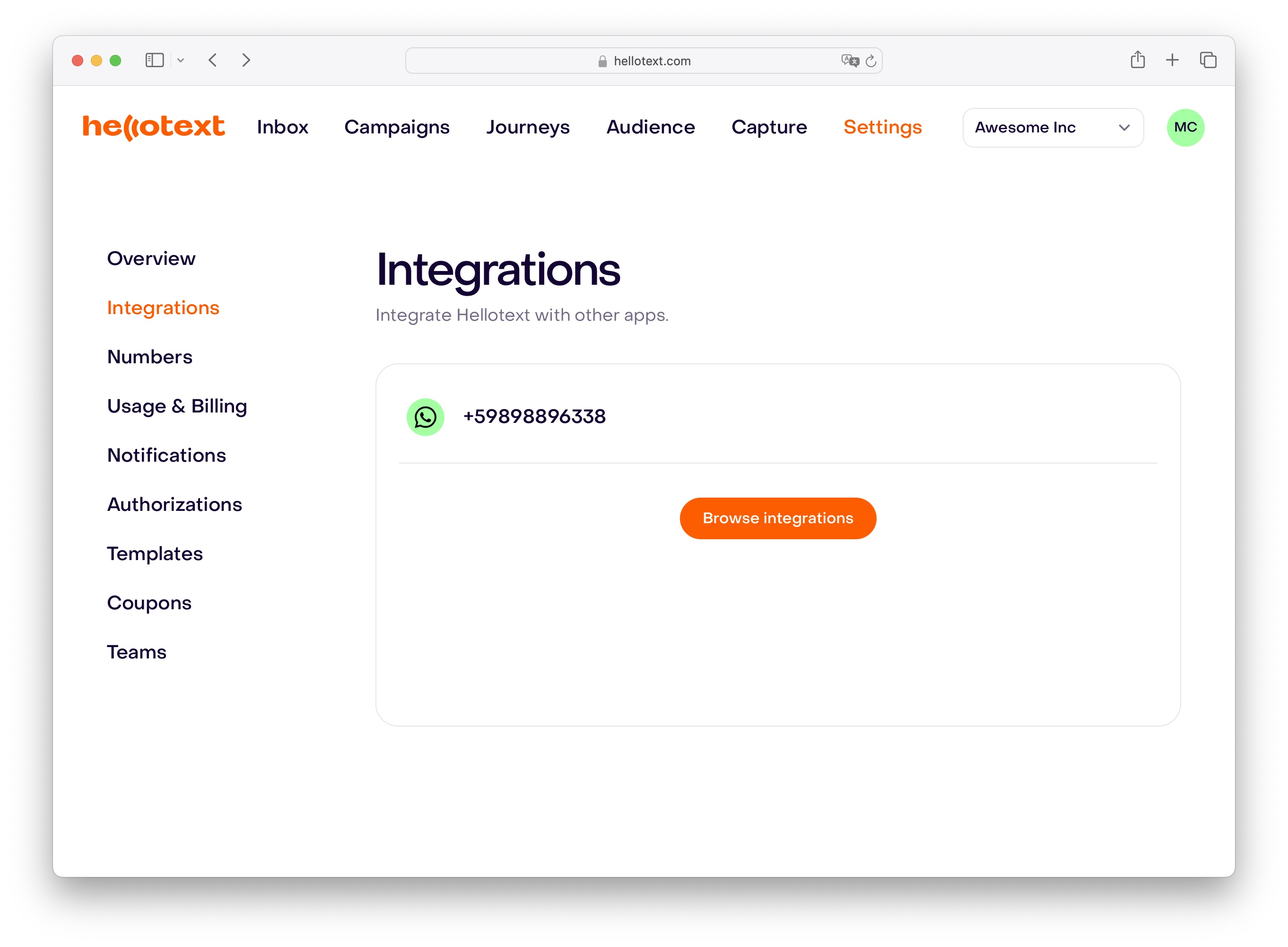
Click on Wix. You will be redirected to the Wix site, where you will be asked to log in if you haven’t already.
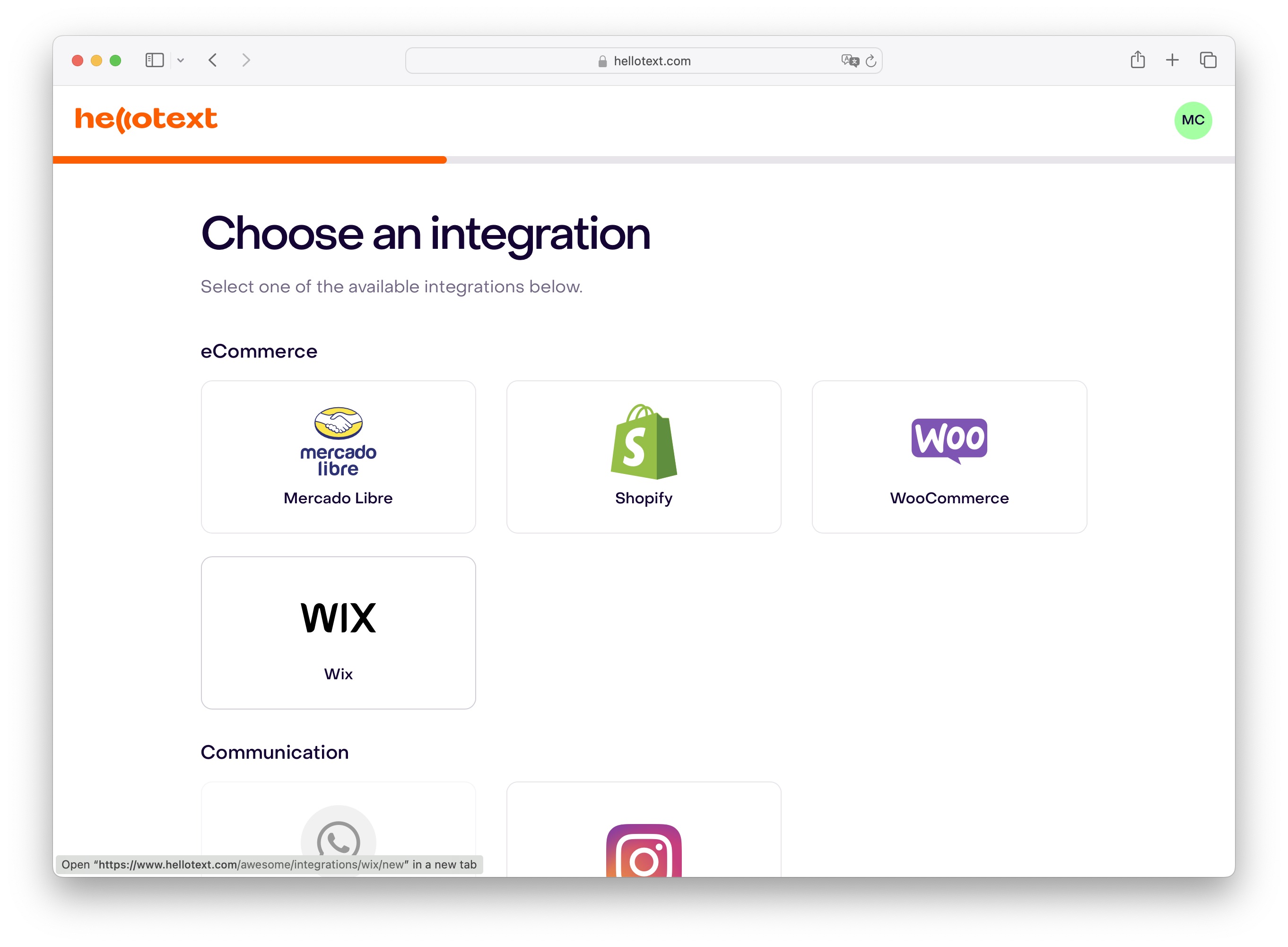
Choose the site you want to connect by clicking on Select.
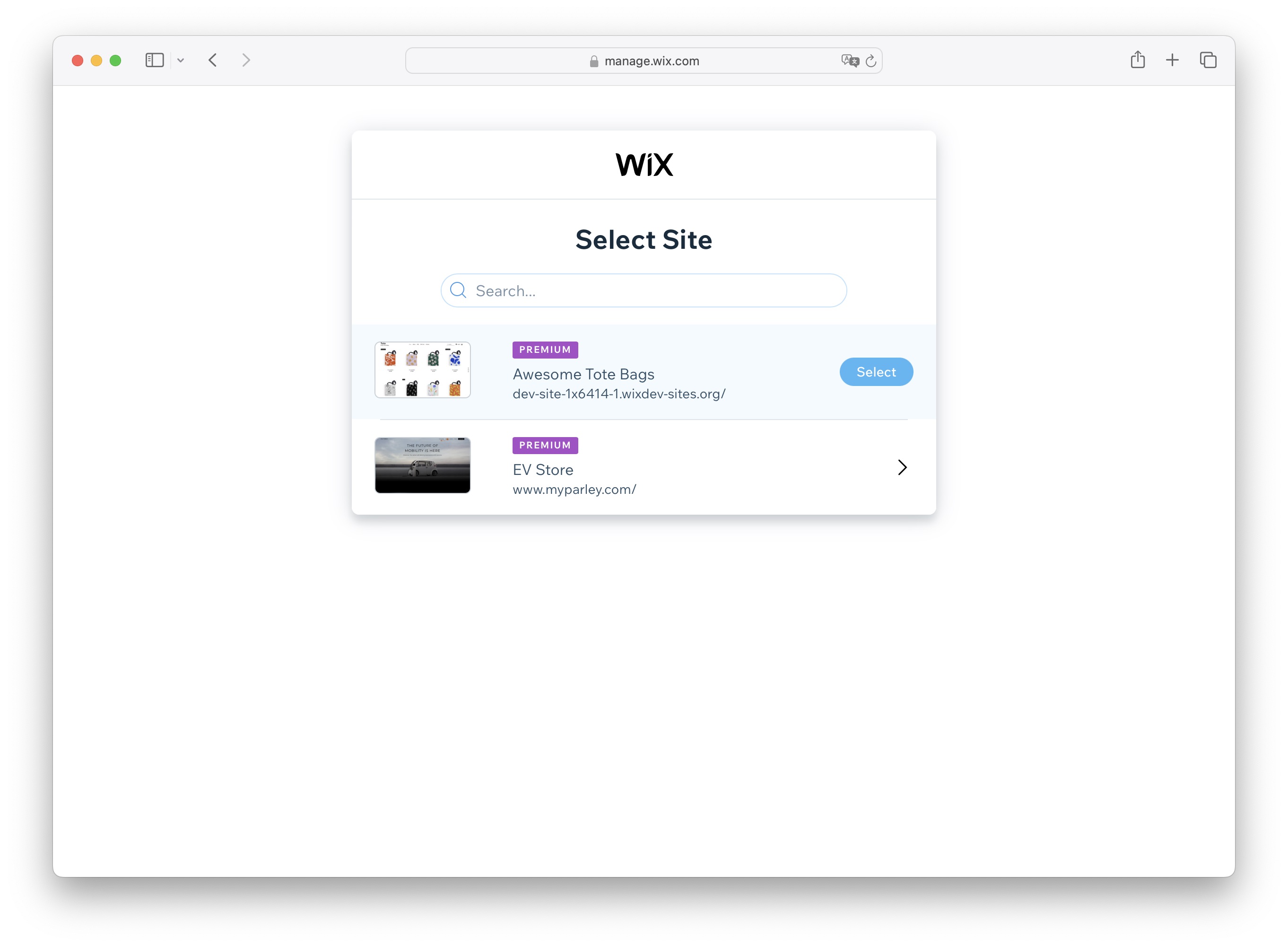
Check the box to authorize Hellotext to connect with your site and click on Accept and Add.
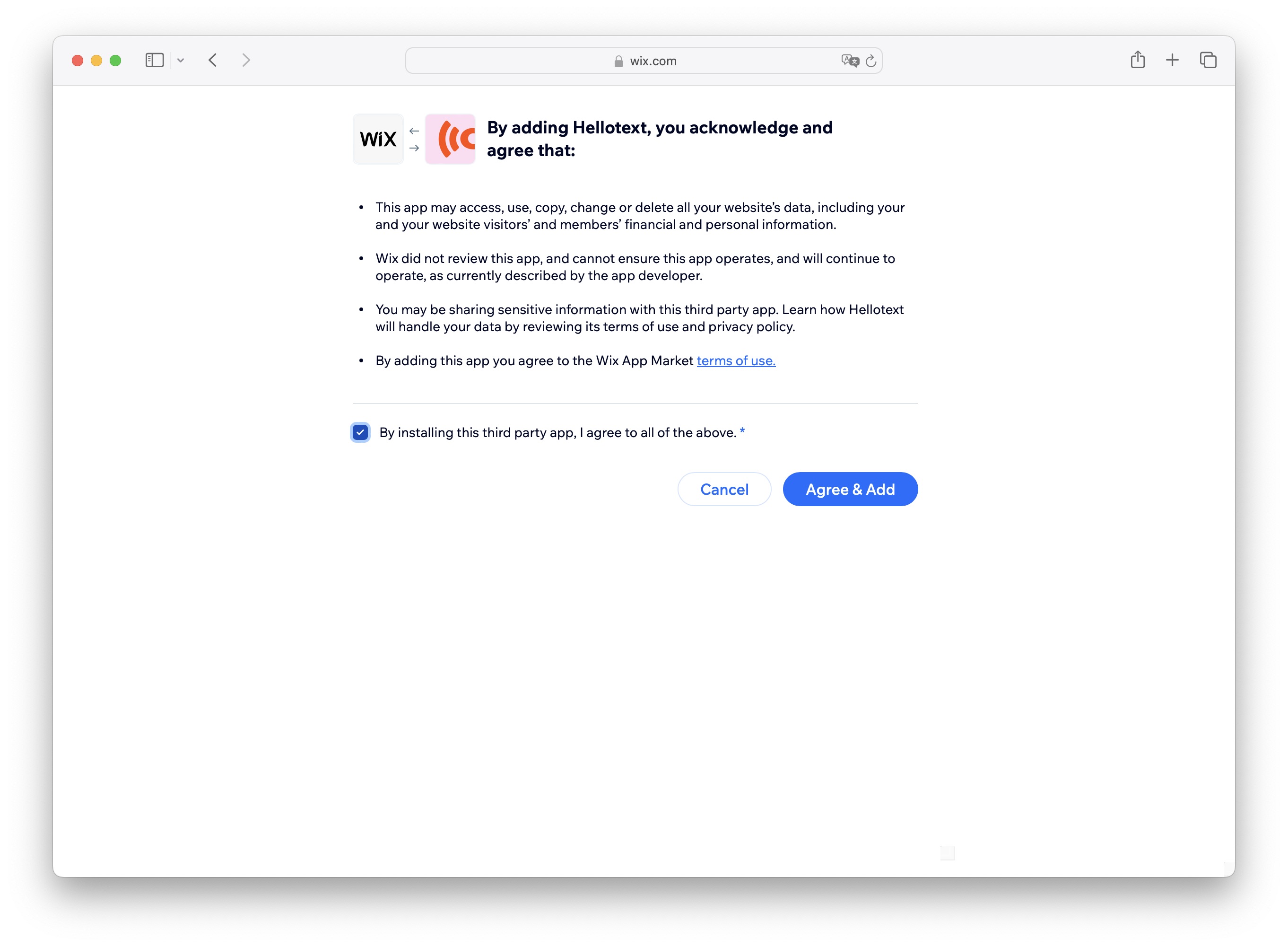
If you wish, you can import your Wix customers into Hellotext. This makes it easy to start seeing the activity of your users on your site.
Check the box Yes and click on Continue.
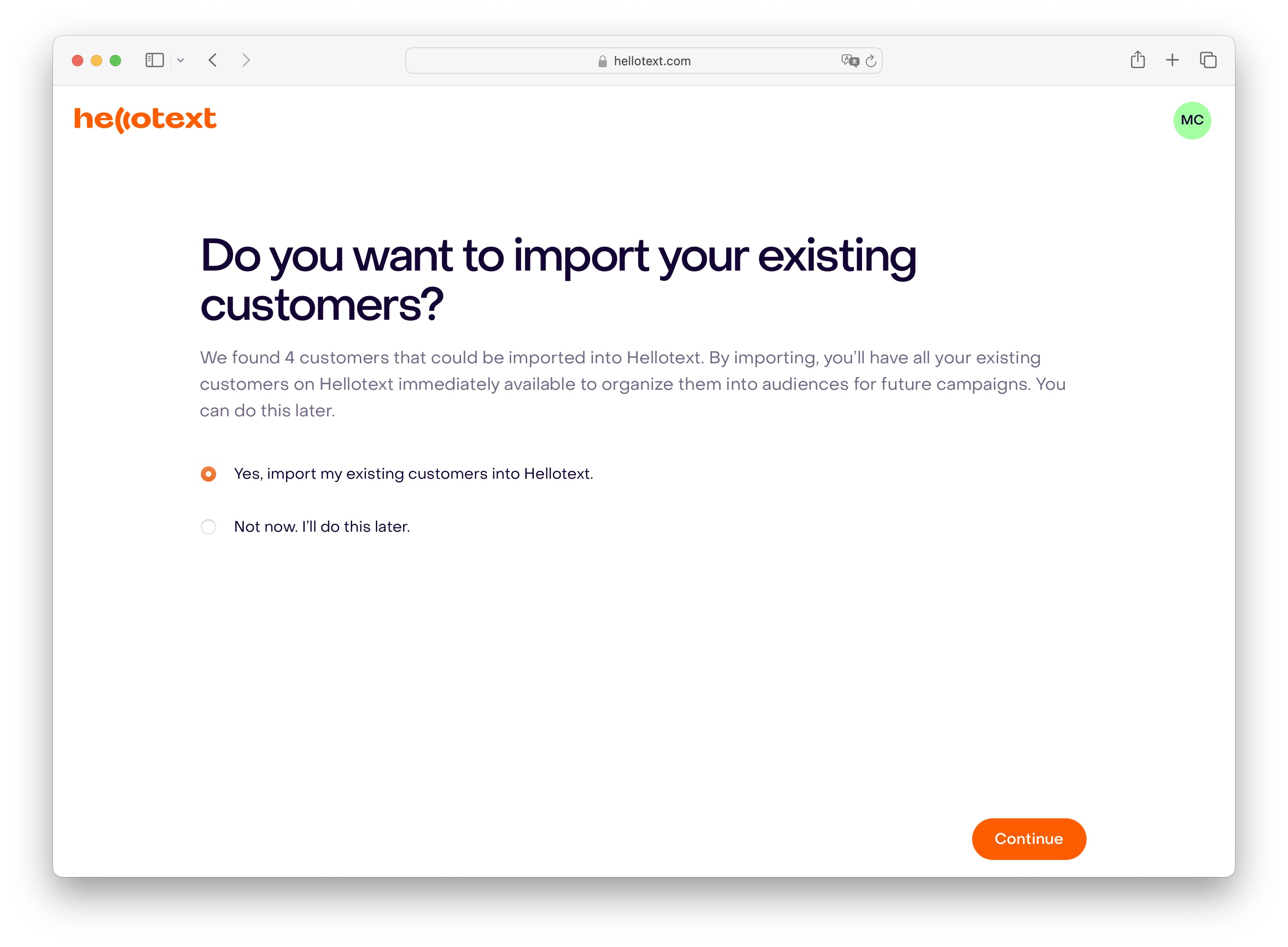
You will see your customers being imported. You don’t have to wait for it to finish; you can complete the process by clicking on Finish.
Your integration is ready! You can check the status of your integration from Settings by clicking on Integrations.
If you see your Wix site, your integration has been successfully completed.
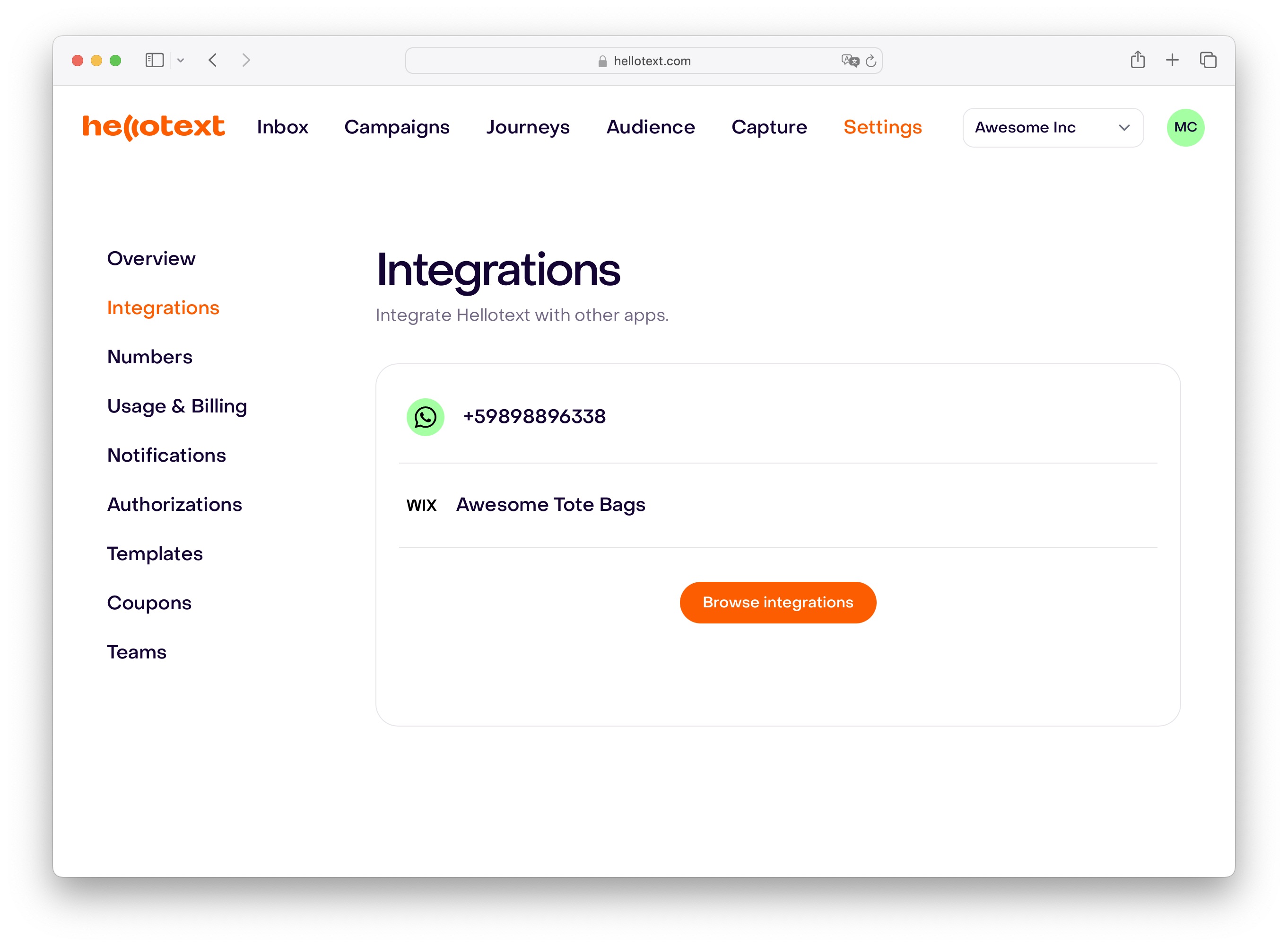
Next steps
From now on, you will start seeing your customers’ activities reflected in the Audience section or the Inbox.
You can click on each profile to see the activity history they perform on your eCommerce site.
With this information, you can create segments for campaign sending and automations from the Routes section.
Remember to enable the Subscription opt-in checkbox on the checkout page on your Wix site to obtain your customers’ consent to receive promotions.
