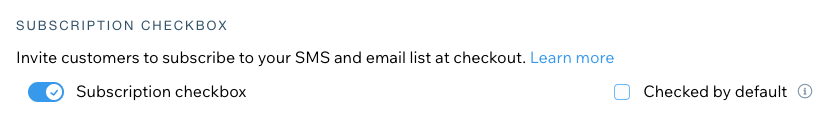Enabling the Marketing sign up will allow you to collect the Email or Phone number from your clients and get consent for marketing your products.
Shopify
Steps
- Go to Checkout Settings.
- Go to “Marketing options”.
- Select Email, SMS or both.
- You’re done!
Here’s a what you should see. Make sure to select your preferred marketing method or both.
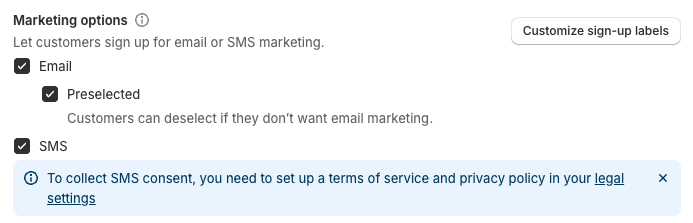
Wix
Steps
- Go to Wix Sites.
- Select the Site you want to update.
- Click on “Settings” in the side bar.
- Click on “eCommerce Settings” (it should be the first option).
- Toggle the “Subscription checkbox” option.
- You’re done!
Here’s a what you should see. Make sure to select your preferred marketing method or both.